Leads and Quote
- Admin can see all leads send him/her to quote accordingly.


Leads and Quote


Steps To Configure Google API Settings
To find your API Key, do the following:



Google API

Shortcode for display front end in website

Put Shortcode in the page as showing above and save page. Then when you visit the page link its show frontend as like below frontend
Additional Info






== Changelog ===
1.0 =
* Initial release
= 1.1 =
* Icons CSS Improvements
= 2.0 =
* Added Distance Calculation through Google API
* Dynamic Pricing Added
* Article Packages Added
* All New User Interface
= 2.1 =
*Fixed issue on plugin activation
= 3.0 =
*Added Stripe, Paypal and Paytm Payment Gateway
*Added Tax Calculation
*Added Google Place Autocomplete
*Added Distance Calculation in Miles
*Improved Cart Design
*Client Manageable Google API Key
*First Step disable issue on going to second step solved
*Manageable Maximum Distance from Admin Side
*Some Design Improvements
= 3.1 =
*Integrated Google Maps
*Option for Google Place autocomplete to limit it to country
*Manageable Company to Source and Destination to Company Distance For Cost Calculation.
*Added Discount with Percentage and Flat rate.
*New Cart Design
*Some Design Improvements
= 4.0 =
*Added Calculation based on article volume
*Two types of volume- Cubic Feets and Cubic Metres
*Added Insurance Option Fully Manageable from admin panel.
= 4.1 =
*Design Improvements
*Added Paystack payment gateway
*Added Hide/Show price from summary
*Calculation issue fixed
= 4.2 =
*Compatible with WordPress Version 5.6
= 5.0 =
*Settings – Loader Upload option
*Languages : Spanish, French, German po and mo files provided
*Phone number flag show in frontend
*Time period selection as Morning, Afternoon, Evening
*Personal information as new and existing Customer option in first step
*Thank you page design change
*Create Customer dashboard show leads and Edit leads
*Loading/Unloading Address enable/disable option for the 3rd step
*Move Size enable/disable option in settings
*Map enable/disable option in settings for frontend
*Payfast Payment Gateway
*Razorpay Payment Gateway
*Messagebird SMS Gateway
*Disassembly/Assembly option in Inventory
*Improve Estimate box
= 5.1 =
*Fixed Minor design and functional bug
= 5.2 =
*Added Hide/Show option for user login
*Fixed Minor design and functional bug
= 5.3 =
*Compatible with WordPress Version 6.0.2
*Fixed Minor design and functional bug
=5.4=
Fixed: Support version WordPress 6.1
Fixed: Mobile responsive view
=5.5=
Compatible with PHP latest version 8.x.x
Compatible with WordPress version 6.2 2.
Some minor bugs fixing
=5.6=
*Improved Compatible with WordPress latest version 6.4.0
*Fixed Minor design and functional bug
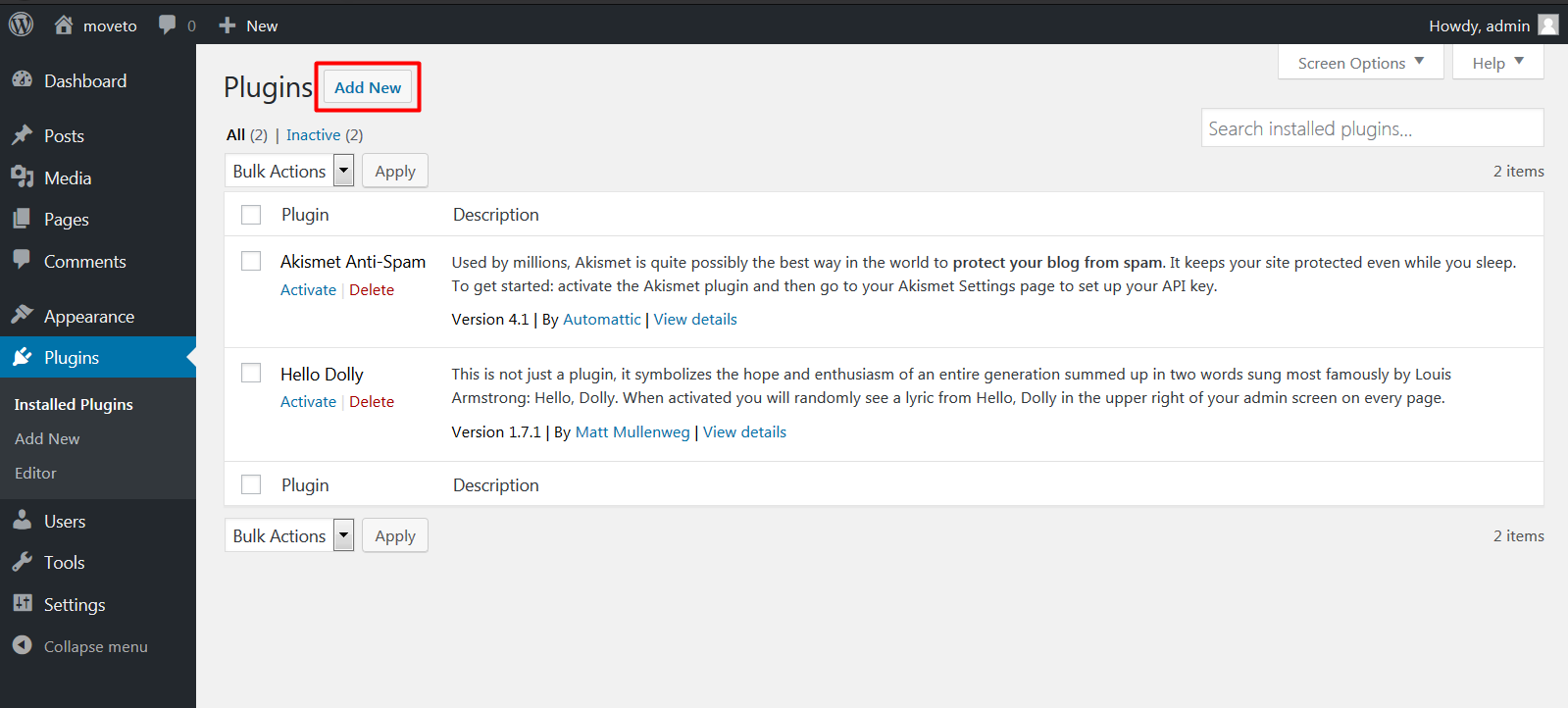
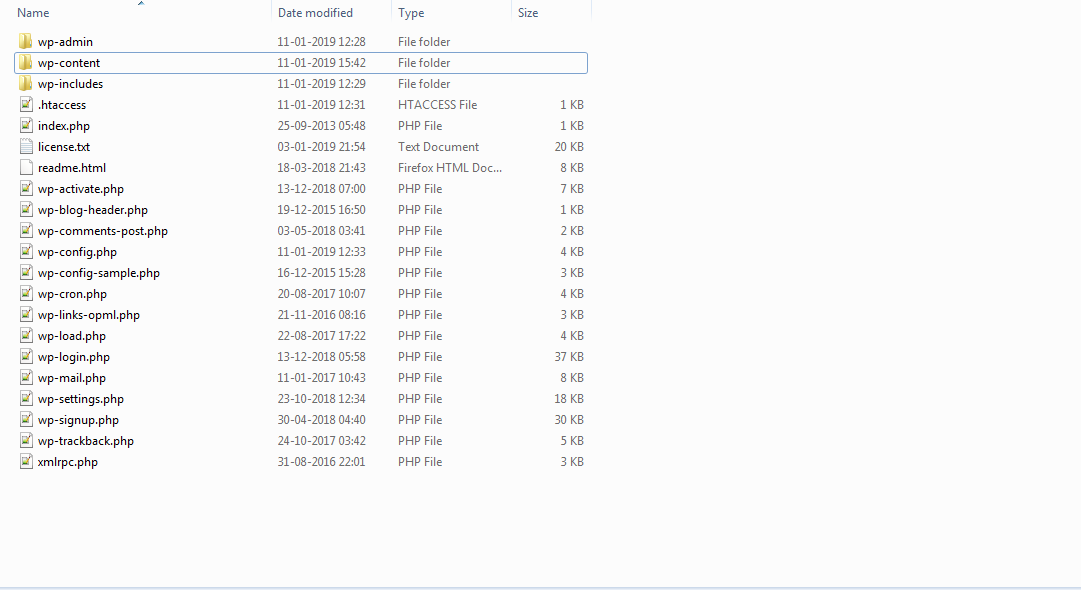
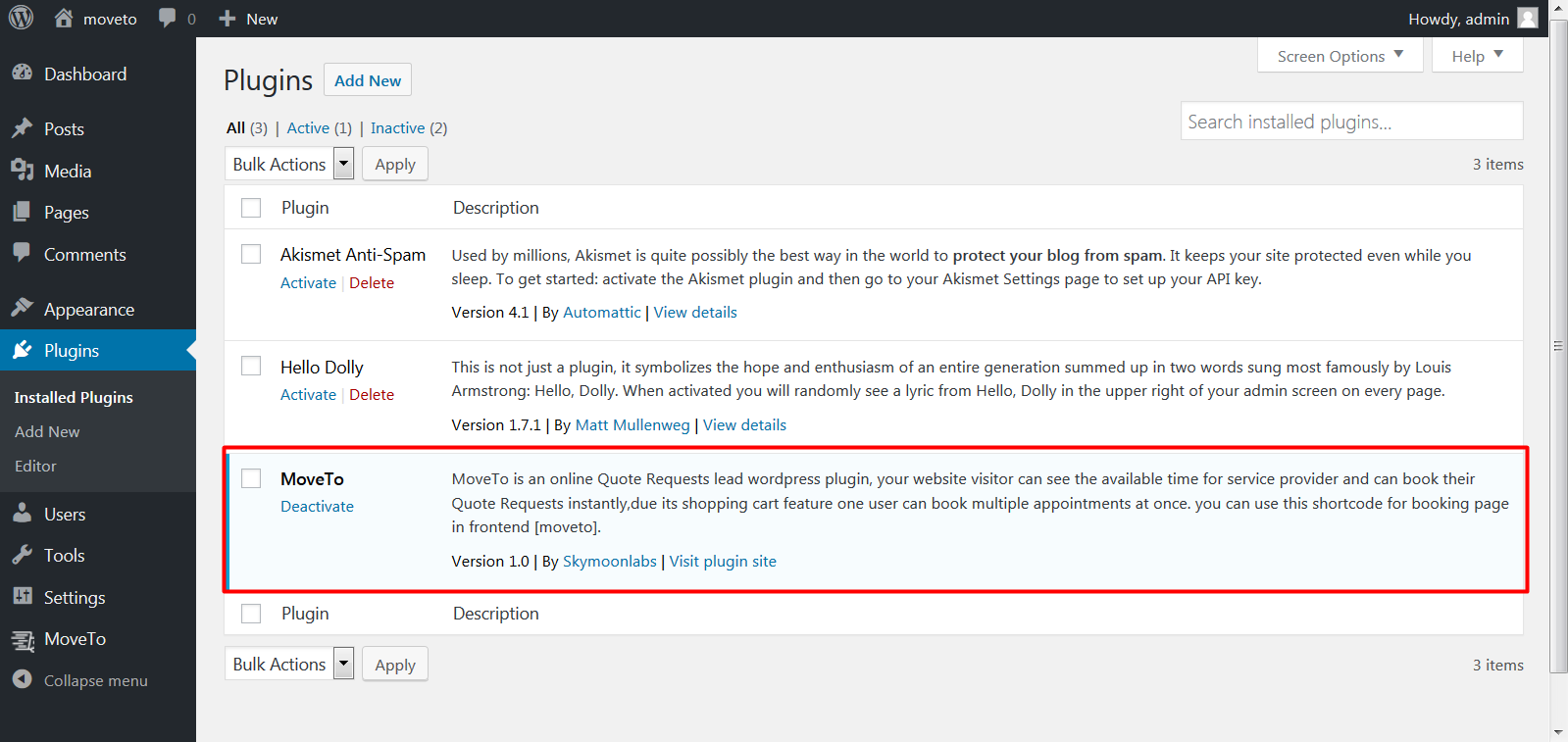
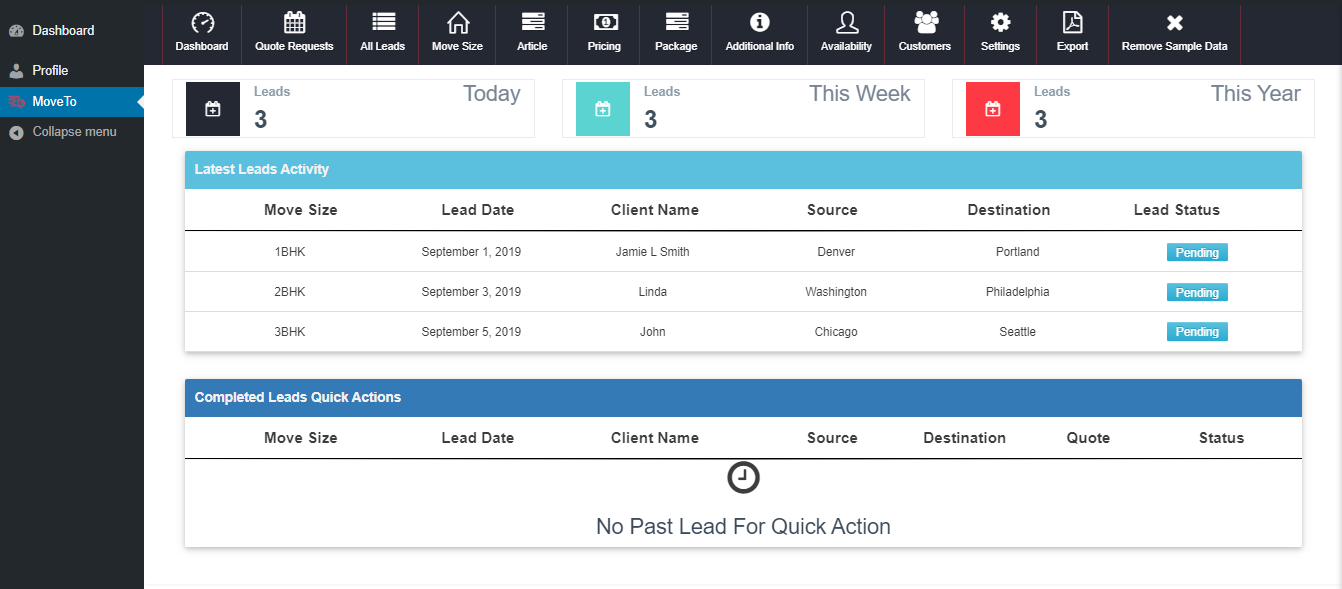
Step 8 : Use shortcode [moveto] in your page or website for the frontend.
Article

Article Category

Click on Article cat

Article Assign

Move Size

Here we are introducing a quote form plugin Moveto. It is a quote form or price estimator module for moving companies to get leads for their business, its simple to utilize and it is extremely powerful which can assist their customer with getting the quote from movers site just and it will be useful for the business proprietors to get new leads for their moving business. Moveto is beautifully built in Wordpress and having an extremely pleasant quote form and simple to process the statement from Wordpress admin for an entrepreneur.
It is unique, flexible and powerful quote form plugin that handles all hectic stuffs faced by the business owner during the time of booking. It is completely responsive and is easy to utilize. It has an incredible admin zone which is complete analytics of the business. It generates a complete business report, etc. It has a client dashboard to see existing solicitations through which clients can see their current bookings and can oversee them. It has checkout form builder which is a special element of it through which you can get total detail of clients by including different form fields. In short, it is a perfect quote form for a Packing and Moving organization.. Here are all the features that makes Moveto to stand out of the crowd.
Getting Publishable Key and Secret Key




Exports

Moveto is fully translatable. You can make translation with the POedit tool. To make Moveto translation follow the following steps:
Step 1 - Install "Poedit" software on your windows/ios. Please download and install it on your system.
Step 2 - After installation open POedit tool.

Step 3 - Click on create new translation and select your .pot file from Moveto plugin folder. Please follow the path to select your file for translation. (wp-content\plugins\moveto\languages) .

Step 4 - Please select the language for translation.



That's all, Please let us know if you still facing any issues.Thanks