
How to use TextLocal in Cleanto?
Creating your API key
- Log in to your Textlocal account.

- Navigate to help > All documentation > API Hash Id.
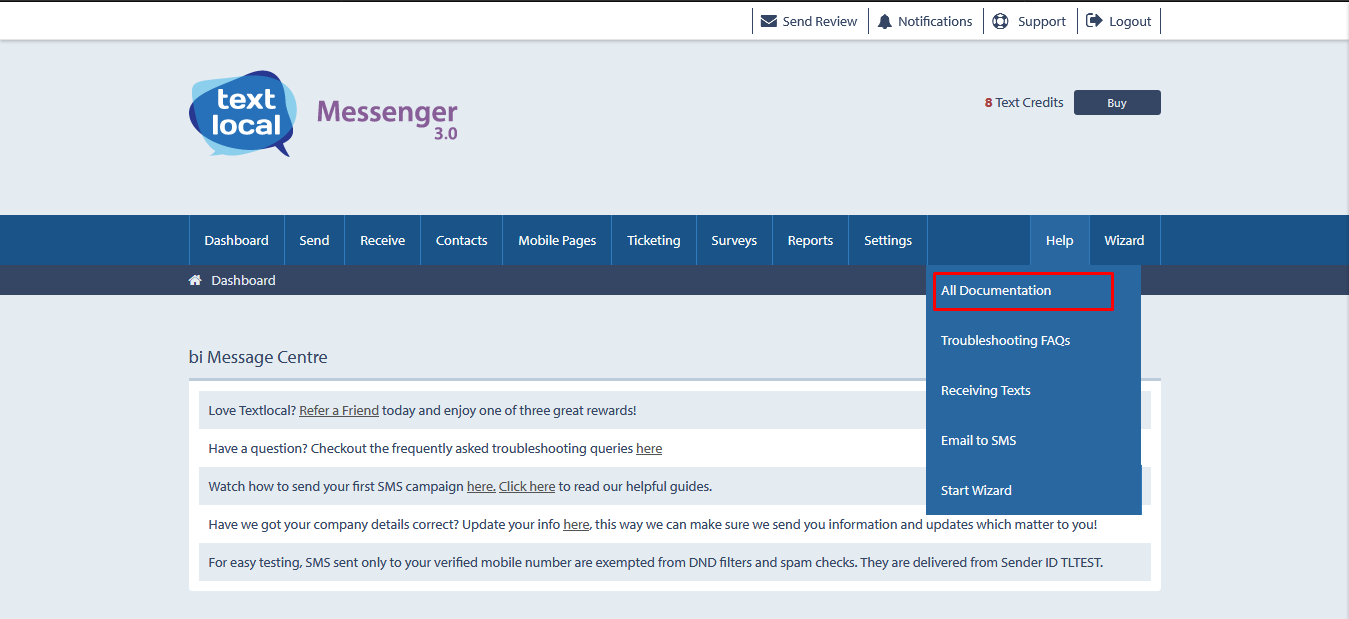
- Scroll Down and here you will get your Hash ID/Key. Copy Hash id and save for future and going to Laundry Admin Settings.

- Put your email id on your Account Username and Paste hash id which you have copied in Textlocal login area.
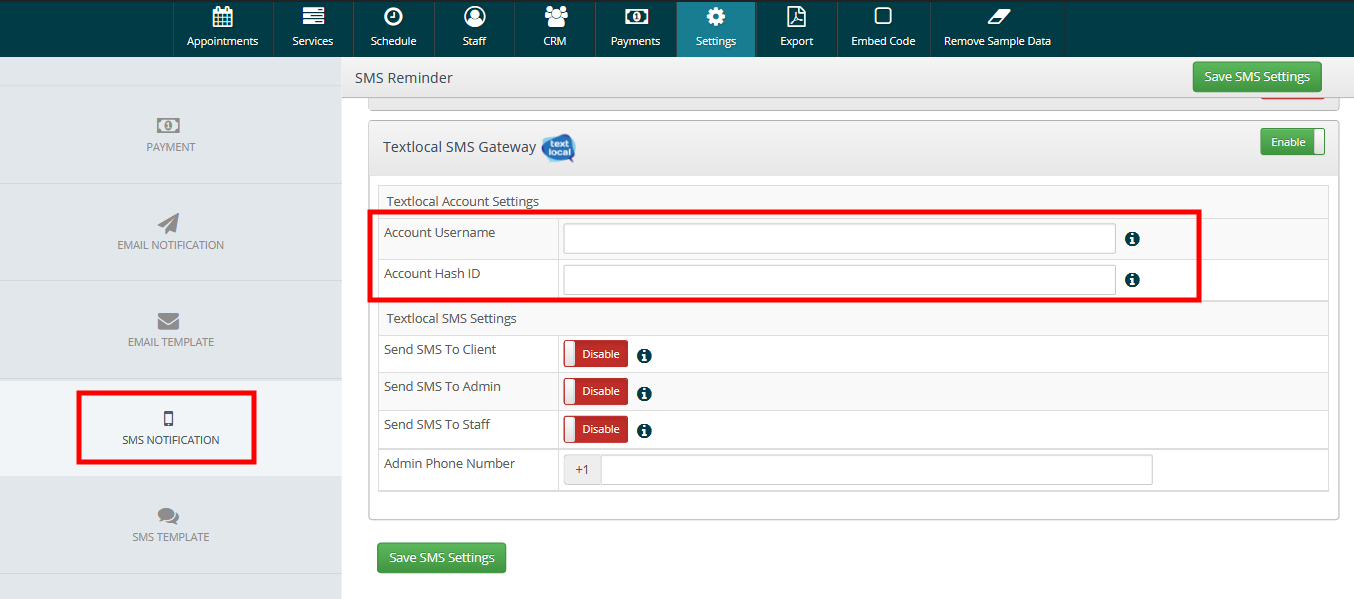
- Save and proceed your work. If you facing any issue then please let us know on https://skymoonlabs.ticksy.com