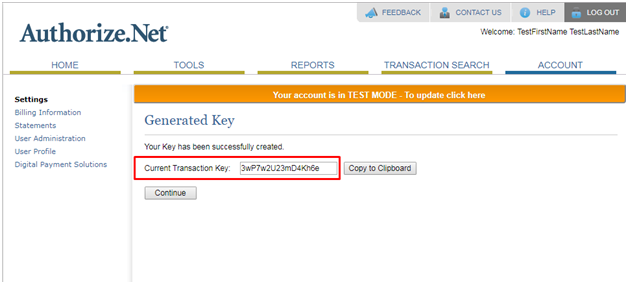How to use Authorize.Net in Laundry?
Authorize.Net is a United States-based payment gateway service provider allowing merchants to accept credit card and electronic check payments through their website and over an Internet Protocol (IP) connection.
We are providing Authorize.Net payment gateway in Laundry. You can easy to use and manage using with Authorize.Net in Laundry. Please follow the steps and activate/enable Authorize.Net in your instance.
Step by Step guide for Enabling Authorize.Net payment gateway
- Step 1: Going to payment tab in setting section and enable Authorize.Net Payment gateway which is by default disable.

- Step 2: Fill all the required information regarding payment gateway. After putting the API and Transaction Key (If you have not any knowledge regarding required fields then please follow next step and check how to get api credentials in Authorize.Net account).
- Step 3: Please login your account with using this url https://account.authorize.net/.

- Step 4: After login please going to setting menu in your dashboard.

- Step 5: In setting click on API credentials and keys under General security settings.
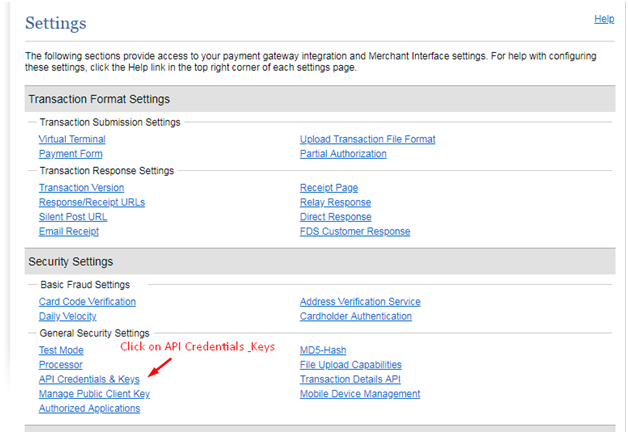
- Step 6: Here you will get your API login id.
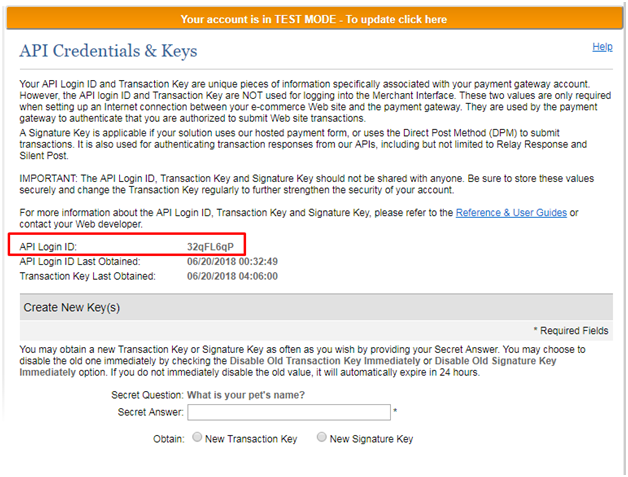
- Step 7: To obtain the Transaction Key provide the security answer and submit.

- Step 8: You will get the new Transaction Key.